My issue: I am trying to have part of the coordinate system to be shaded, but with the major gridlines still visible (as in img 1). For that I use geom_rect (for lack of a better option). I have code that works with a test dataset, as can be seen in the first code snippet.
When I try that same code with another data.frame, which I can't share because I built it using a long program and some APIs (see below for a description of it), I don't get the same (expected) result: the shade is darker and, more importantly, it covers the gridlines.
Snippet 1:
test<-data.frame(a=c('1','1','2','2'),b=c(2,-2,4,-3),d=c('m','n','m','n'))
ggplot(data=test,aes(x=a,y=b)) +
geom_rect(fill = 'grey', xmin = -Inf, xmax = Inf, ymin =-Inf, ymax = 0, alpha =0.05) +
geom_boxplot()
Img 1 - good:
Snippet 2:
ggplot(data = technicalsHt, aes(x = name, y = px_last)) +
geom_rect(fill = 'grey', xmin = -Inf, xmax = Inf, ymin =-Inf, ymax = 0, alpha =0.05) +
geom_boxplot(outlier.shape=NA)
Img2 - bad:
How can this be solved?
Comparison of the data sets:
> str(test)
'data.frame': 4 obs. of 3 variables:
$ a: Factor w/ 2 levels "1","2": 1 1 2 2
$ b: num 2 -2 4 -3
$ d: Factor w/ 2 levels "m","n": 1 2 1 2
> str(technicalsHt)
'data.frame': 36 obs. of 3 variables:
$ date : Date, format: "2017-05-08" "2017-05-09" ...
$ px_last: num 0.827 0.943 0.652 -0.242 -0.475 ...
$ name : Factor w/ 4 levels "Stock Price Strength",..: 1 1 1 1 1 1 1 1 1 2 ...
> technicalsHt
date px_last name
1 2017-05-08 0.82662887 Stock Price Strength
2 2017-05-09 0.94317706 Stock Price Strength
3 2017-05-10 0.65180657 Stock Price Strength
4 2017-05-11 -0.24172959 Stock Price Strength
5 2017-05-12 -0.47482598 Stock Price Strength
6 2017-05-15 0.67123127 Stock Price Strength
7 2017-05-16 0.71008067 Stock Price Strength
8 2017-05-17 -1.56260914 Stock Price Strength
9 2017-05-18 -1.52375974 Stock Price Strength
10 2017-05-08 0.45763568 Junk Bond Demand*
11 2017-05-09 -0.22417964 Junk Bond Demand*
12 2017-05-10 -0.86425117 Junk Bond Demand*
13 2017-05-11 -0.87816577 Junk Bond Demand*
14 2017-05-12 -0.14069205 Junk Bond Demand*
15 2017-05-15 -0.89208036 Junk Bond Demand*
16 2017-05-16 -0.61378840 Junk Bond Demand*
17 2017-05-17 1.41774297 Junk Bond Demand*
18 2017-05-18 1.73777873 Junk Bond Demand*
19 2017-05-08 1.25714740 Stock Price Breadth
20 2017-05-09 0.86192921 Stock Price Breadth
21 2017-05-10 0.81957857 Stock Price Breadth
22 2017-05-11 0.42779421 Stock Price Breadth
23 2017-05-12 -0.12824197 Stock Price Breadth
24 2017-05-15 -0.06365315 Stock Price Breadth
25 2017-05-16 -0.19438420 Stock Price Breadth
26 2017-05-17 -1.08824445 Stock Price Breadth
27 2017-05-18 -1.89192563 Stock Price Breadth
28 2017-05-08 0.85639356 120D Momentum
29 2017-05-09 0.63138711 120D Momentum
30 2017-05-10 0.67208965 120D Momentum
31 2017-05-11 0.31738619 120D Momentum
32 2017-05-12 0.05165838 120D Momentum
33 2017-05-15 0.52908486 120D Momentum
34 2017-05-16 0.35874200 120D Momentum
35 2017-05-17 -1.89159826 120D Momentum
36 2017-05-18 -1.52514351 120D Momentum
> head(technicalsHt)
date px_last name
1 2016-11-14 -2.278607 120D Momentum
2 2016-11-15 -1.754333 120D Momentum
3 2016-11-16 -1.893738 120D Momentum
4 2016-11-17 -1.574128 120D Momentum
5 2016-11-18 -1.774994 120D Momentum
6 2016-11-21 -1.249234 120D Momentum
> head(test)
a b d
1 1 2 m
2 1 -2 n
3 2 4 m
4 2 -3 n
EDIT # 1 following @beetroot's answer The fact that my data set has many more rows seems to make a difference: the more the rows the darker the shade. But the question remains: how to ensure shading as in the first image when dealing with my dataset?
EDIT # 2 following @beetroot's answer Beetroot found a solution to address the part of the issue linked to the number of rows. Unfortunately, trying to "plug in" my data set into beetroot's code creates the following error:
ggplot() +
geom_rect(aes(xmin = -Inf, xmax = Inf, ymin = -Inf, ymax = 0), alpha = 0.5, fill = "grey") +
geom_boxplot(data = technicalsHt, aes(x = as.numeric(as.character(name)), y = px_last, group = name)) +
scale_x_continuous(breaks = c(1,2,3,4))
Warning messages:
1: In eval(expr, envir, enclos) : NAs introduced by coercion
2: In min(x) : no non-missing arguments to min; returning Inf
3: In max(x) : no non-missing arguments to max; returning -Inf
4: In min(diff(sort(x))) : no non-missing arguments to min; returning Inf
5: Removed 36 rows containing non-finite values (stat_boxplot).
It must be that technicalsHt differs in some respect form test?