I'm trying to connect to the Adobe Analytics found here
I've managed to generate an auth token using the below request:
curl -i -v "https://api.omniture.com/token" -u 'my-user' -d "grant_type=client_credentials"
I then copy the whole object thats returned which looks something like this:
{
"access_token": "some-really-long-access-token",
"expires_in": 3600,
"token_type": "bearer",
"scope": "livestream",
"success": true
}
and paste it into the following cURL:
curl --location --compressed --header “Authorization: Bearer [{"access_token":"some-really-long-access-token","expires_in":3600,"token_type":"bearer","scope":"livestream","success":true}]” [https://livestream.adobe.net/api/1/stream/myendpoint]
The error i'm getting is:
Couldn't resolve host 'Bearer'
I'm fairly new to cURL so not sure if there is an obvious error here? Will most likely be down to the way i'm sending the data over...
EDIT
After the answer written below this is the error message i'm getting:
curl: (6) Couldn't resolve host 'Bearer'
curl: (6) Couldn't resolve host 'some-really-long-auth-key
invalid authorization header