When i rotate the screen in the emulator the text of the child elements changes its position and in my own phone its the image of the child elements that changes position ::
the parent xml :
<?xml version="1.0" encoding="utf-8"?>
<LinearLayout xmlns:android="http://schemas.android.com/apk/res/android"
xmlns:app="http://schemas.android.com/apk/res-auto"
android:orientation="vertical" android:layout_width="match_parent"
android:padding="8dp"
android:background="@android:color/holo_red_light"
android:layout_height="wrap_content">
<RelativeLayout
android:layout_width="match_parent"
android:layout_height="match_parent">
<TextView
android:id="@+id/lblListHeader"
android:layout_width="318dp"
android:layout_height="wrap_content"
android:paddingLeft="?android:attr/expandableListPreferredItemPaddingLeft"
android:textColor="@android:color/white"
android:textSize="24dp"
android:textStyle="bold" />
<ImageView
android:id="@+id/icon"
android:layout_width="wrap_content"
android:layout_height="wrap_content"
android:layout_alignParentEnd="true"
android:layout_alignParentRight="true"
android:layout_centerVertical="true"
android:layout_marginEnd="11dp"
android:layout_marginRight="11dp"
app:srcCompat="@drawable/ic_action_progress" />
</RelativeLayout>
</LinearLayout>the child xml :
<?xml version="1.0" encoding="utf-8"?>
<LinearLayout xmlns:android="http://schemas.android.com/apk/res/android"
xmlns:app="http://schemas.android.com/apk/res-auto"
android:orientation="vertical" android:layout_width="match_parent"
android:layout_height="55dip">
<RelativeLayout
android:layout_width="match_parent"
android:layout_height="match_parent">
<ImageView
android:id="@+id/imageView3"
android:layout_width="wrap_content"
android:layout_height="wrap_content"
android:layout_alignBottom="@+id/lblListItem"
android:layout_alignParentEnd="true"
android:layout_alignParentRight="true"
android:layout_marginEnd="22dp"
android:layout_marginRight="22dp"
app:srcCompat="@android:drawable/ic_media_play" />
<TextView
android:id="@+id/lblListItem"
android:layout_width="346dp"
android:layout_height="wrap_content"
android:layout_toLeftOf="@+id/imageView3"
android:layout_toStartOf="@+id/imageView3"
android:paddingBottom="5dp"
android:paddingLeft="?android:attr/expandableListPreferredChildPaddingLeft"
android:paddingTop="5dp"
android:textColor="@android:color/white"
android:textSize="20dp"
android:textStyle="bold" />
</RelativeLayout>
</LinearLayout>I want the child element to behave the same as the parent element, any help will be apreciated. thanks.