I would like to modify the ticks of a colorbar in a seaborn.clustermap. This answer addresses this question for a general matplotlib colorbar.
g = sns.clustermap(np.random.rand(20,20),
row_cluster=None, col_cluster=None,
vmin = 0.25, vmax=1.0)
For some reason when I specify clustermap(..., vmin=0.25, vmax=1.0), I get ticks from 0.3 to 0.9, but no 1.0. If I extend vmax=1.05, I get a tick precisely at 1.05.
My guess was that the g.cax property of the object returned by clustermap is the colorbar, but it has no .set_ticks() method.
Any ideas how one can I set the ticks?