We are finally migrating from Eclipse ADT to Android Studio 2.3.2 (yes, I know).
We used a custom debug keystore in Eclipse
I am attempting to use a debug keystore in Android Studio / gradle.
I followed the straightforward directions here: Android Developer: App Signing
All the Run configuration settings are defaults.
But when I try to run, I get the following failure:
Failed to finalize session : INSTALL_FAILED_UPDATE_INCOMPATIBLE: Package --redacted-- signatures do not match the previously installed version; ignoring!
Yes, I could uninstall the app from my device and reinstall to get it working. But I don't want to. I thought the point of having and using a keystore is that you don't have to do that?
Why am I getting INSTALL_FAILED_UPDATE_INCOMPATIBLE even though I'm using the same debug keystore?