To a 3 year old post ggplot2: facet_wrap strip color based on variable in data set
Baptiste has given the following solution:
d <- data.frame(fruit = rep(c("apple", "orange", "plum", "banana", "pear", "grape")),
farm = rep(c(0,1,3,6,9,12), each=6),
weight = rnorm(36, 10000, 2500),
size=rep(c("small", "large")))
p1 = ggplot(data = d, aes(x = farm, y = weight)) +
geom_jitter(position = position_jitter(width = 0.3),
aes(color = factor(farm)), size = 2.5, alpha = 1) +
facet_wrap(~fruit)
dummy <- ggplot(data = d, aes(x = farm, y = weight))+ facet_wrap(~fruit) +
geom_rect(aes(fill=size), xmin=-Inf, xmax=Inf, ymin=-Inf, ymax=Inf) +
theme_minimal()
library(gtable)
g1 <- ggplotGrob(p1)
g2 <- ggplotGrob(dummy)
gtable_select <- function (x, ...)
{
matches <- c(...)
x$layout <- x$layout[matches, , drop = FALSE]
x$grobs <- x$grobs[matches]
x
}
panels <- grepl(pattern="panel", g2$layout$name)
strips <- grepl(pattern="strip-t", g2$layout$name)
g2$layout$t[panels] <- g2$layout$t[panels] - 1
g2$layout$b[panels] <- g2$layout$b[panels] - 1
new_strips <- gtable_select(g2, panels | strips)
library(grid)
grid.newpage()
grid.draw(new_strips)
gtable_stack <- function(g1, g2){
g1$grobs <- c(g1$grobs, g2$grobs)
g1$layout <- transform(g1$layout, z= z-max(z), name="g2")
g1$layout <- rbind(g1$layout, g2$layout)
g1
}
## ideally you'd remove the old strips, for now they're just covered
new_plot <- gtable_stack(g1, new_strips)
grid.newpage()
grid.draw(new_plot)
(I have just updated the "strip-t" pattern and opened the grid library as it was suggested in the old post)
I repost this because it's an old brillant stuff and I want to use it myself for a presentation. I'm a beginner in ggplot and this could also help me for various scripts.
Here are my questions : - How is it possible to choose the color and not to give the same blue and red please? In my script, I have 3 colors to set, and I hope it can be less agressive. Is it possible to do it ? - Another question, is it possible to integrate this in the legend, i.e to know what are this colors refering ?
Many thanks