I created a new react project and when I run it on iOS from xcode, the console gives me this:
2017-05-19 23:25:34.119 [info][tid:main][RCTBatchedBridge.m:77] Initializing <RCTBatchedBridge: 0x6100001a6c80> (parent: <RCTBridge: 0x6100000c46e0>, executor: RCTJSCExecutor)
2017-05-19 23:25:51.287 [info][tid:main][RCTRootView.m:295] Running application test ({
initialProps = {
};
rootTag = 1;
})
2017-05-19 23:25:51.289 [info][tid:com.facebook.react.JavaScript] Running application "test" with appParams: {"rootTag":1,"initialProps":{}}. __DEV__ === true, development-level warning are ON, performance optimizations are OFF
2017-05-19 23:25:51.299771-0400 test[21948:1121429] [] nw_connection_get_connected_socket_block_invoke 3 Connection has no connected handler
2017-05-19 23:25:53.335282-0400 test[21948:1121426] [] nw_connection_get_connected_socket_block_invoke 4 Connection has no connected handler
2017-05-19 23:25:55.349190-0400 test[21948:1120112] [] nw_connection_get_connected_socket_block_invoke 5 Connection has no connected handler
What do 2017-05-19 23:25:51.299771-0400 test[21948:1121429] [] nw_connection_get_connected_socket_block_invoke 3 Connection has no connected handler these lines mean and how to I resolve the issue?
I first noticed this when I tried to use fetch in my application and found it did not work. I found these messages in the console and later discovered these messages are happening with all my applications so I assume that means it is a config issue on my part?
I created a new test program to test what was causing this and found it happens on a brand new project. Below is my code is that generated the log output above:
/**
* Sample React Native App
* https://github.com/facebook/react-native
* @flow
*/
import React, { Component } from 'react';
import {
AppRegistry,
StyleSheet,
Text,
View
} from 'react-native';
export default class test extends Component {
render() {
return (
<View style={styles.container}>
<Text style={styles.welcome}>
Welcome to React Native!
</Text>
<Text style={styles.instructions}>
To get started, edit index.ios.js
</Text>
<Text style={styles.instructions}>
Press Cmd+R to reload,{'\n'}
Cmd+D or shake for dev menu
</Text>
</View>
);
}
}
const styles = StyleSheet.create({
container: {
flex: 1,
justifyContent: 'center',
alignItems: 'center',
backgroundColor: '#F5FCFF',
},
welcome: {
fontSize: 20,
textAlign: 'center',
margin: 10,
},
instructions: {
textAlign: 'center',
color: '#333333',
marginBottom: 5,
},
});
AppRegistry.registerComponent('test', () => test);