I have this custom layout because I want a ListView with TextView below it and I want to handle click on list items so dialog doesn't close. (AlertDialog will show its own message view above its ListView.)
<LinearLayout xmlns:android="http://schemas.android.com/apk/res/android"
xmlns:app="http://schemas.android.com/apk/res-auto"
xmlns:tools="http://schemas.android.com/tools"
android:orientation="vertical"
android:layout_width="match_parent"
android:layout_height="match_parent"
android:paddingStart="14dp"
android:paddingEnd="10dp"
>
<ListView
android:id="@+id/optionList"
android:layout_width="match_parent"
android:layout_height="match_parent"
android:overScrollMode="never"
android:choiceMode="singleChoice"
android:divider="@null"
/>
<TextView
android:id="@+id/messageView"
android:layout_width="match_parent"
android:layout_height="wrap_content"
android:gravity="center_vertical"
android:padding="5dp"
/>
</LinearLayout>
I made a fake setup where I put text in both the dialog's TextView and my layout's. Screenshot of the result.
I even tried putting style="?android:attr/textAppearanceMedium" in @id/messageView in my layout since alert_dialog.xml has it. It made the text larger than the dialog's message. And the color doesn't match, too light (as if it's the Activity's default color).
I even tried using the builder's LayoutInflater, which is what the documentation says to do.
val infl = builder.context.getSystemService(Context.LAYOUT_INFLATER_SERVICE) as LayoutInflater
val view = infl.inflate(R.layout.dialog_report_profile, null)
builder.setView(view)