I am currently using local MAMP setup on a Windows PC to connect to a MySQL database. But running the following code throws an error.
CODE:
$connection = mysqli_connect($host, $user, $pass, $dbname);
ERROR:
Warning: mysqli_connect(): Headers and client library minor version mismatch. Headers:50541 Library:50634 in C:\MAMP\htdocs\mysql.php on line 14
Checking my phpinfo, the versions are infact different. I am not sure if this error matters or not and how to fix it. I am using PHP 7.1.1 and MySQL 5.6 with phpmyadmin.
Any help would be greatly appreciated. Been quite frustrating. Thank you and Cheers!