I'm actually srugling with my application using HttpUrlConnection, I tried the simplest code found on the internet and still got a FatalShutDown in the logcat and I don't understand the problem.
Here is the code :
try {
URL url = new URL("http://www.android.com/");
HttpURLConnection urlConnection = (HttpURLConnection) url.openConnection();
InputStream in = new BufferedInputStream(urlConnection.getInputStream());
BufferedReader r = new BufferedReader(new InputStreamReader(in));
StringBuilder total = new StringBuilder();
String line;
while ((line = r.readLine()) != null) {
total.append(line).append('\n');
}
response_textview.setText(total.toString());
urlConnection.disconnect();
}
catch (MalformedURLException e){
response_textview.setText(e.getMessage());
}
catch (IOException e){
response_textview.setText(e.getMessage());
}
And I got this in the logcat :
Thanks