This is how you can change the background color for selected indicator in UISegmentControl
extension UISegmentedControl{
func removeBorders() {
setBackgroundImage(imageWithColor(color: .clear), for: .normal, barMetrics: .default)
setBackgroundImage(imageWithColor(color: .gray), for: .selected, barMetrics: .default)
setDividerImage(imageWithColor(color: UIColor.clear), forLeftSegmentState: .normal, rightSegmentState: .normal, barMetrics: .default)
}
// create a 1x1 image with this color
private func imageWithColor(color: UIColor) -> UIImage {
let rect = CGRect(x: 0.0, y: 0.0, width: 1.0, height: 1.0)
UIGraphicsBeginImageContext(rect.size)
let context = UIGraphicsGetCurrentContext()
context!.setFillColor(color.cgColor);
context!.fill(rect);
let image = UIGraphicsGetImageFromCurrentImageContext();
UIGraphicsEndImageContext();
return image!
}
}
As you can see in removeBorders function you are setting background image based on color for normal and selected state. So here you can use whatever color you like.