I am currently taking a look at the SWI Prolog git repository (cloned to my local machine).
For this, I display the commit graph using
git log --graph --full-history --all --color \
--pretty=format:"%x1b[31m%h%x09%x1b[32m%d%x1b[0m%x20%s"
As well as using gitk
Here is a part of the git log output:
If I interprete the above correctly:
- There is a branch that ends with the tag "V7.4.1" (red circle around commit df973c8). This branch has become stale as no further work has been done on it. Is this right?
- The same branch was fed from the master branch a bit earlier (blue circle around commit 675a4049 coming after 2f745e6). I don't understand the back-and-forth diagonal lines at that point though. Why do they "overshoot"?
- If I compare with the output of
gitk(output below), the branch ending in tag "V7.4.1" is completely invisible ingitk. There is nothing branching off 2f745e6 ("CLEANUP: allow gcc...") at all (red circle in image below), only the master branch and its next commit, c6b9256, "Updated clib", is displayed. Is there a way to see the "stale" branch, too?