Hi, I have such .txt file, with the first column represent index, which is followed by three columns inside a pair of "()" representing x, y and z coordinates.
I want to load the first four columns of this file to pandas Dataframe. However, I found it's pretty hard as the delimiter is firstly " " and then "(" and inside the parenthesis there is ",".
Could someone give me some hint on how to deal with such situation?
Thank you! Shawn