I'm trying to make a chart in Android like this image below. (I will call it is Chart Design)
But I cant custom MPAndroidChart like this design, because I dont know how to draw a dash line from Data Point to XAxis Line. And here is my chart that has customized.
And beside main question, i have another question: how to draw Data Point circle like Chart Design ?
Thanks for your reading, if i have a mistake about grammar, please forgive me.