Android Version: 7.0 (Nougat)
Hi,
I'm beginner developers on mobile in Android. I had a problem on 04.21. This problem is ‘Not found Activity’ and I need help in understanding it.
I'm experiencing the issue by following this flow:
- New Project ‘A’ created in Android Studio;
- Build a project and run the app on an Android device (
Galaxy Note5,Galaxy Note4, etc.); - Verify the app is running successfully;
- Remove the app from the device;
- Find
app-debug.apkfile in project directory (e.g.:A/app/build/outputs/apk/app-debug.apk); - I’m move the
.apkfile from Notebook to device and install the.apkon the device using:adb install app-debug.apk - Check the app's complete installation on the device;
- App crashes due to
NotFound MainActivity.java fileserror, found in the log.
I've found a quick fix to my issue, by adding the following:
jackOptions, gradle
jackOptions {
enabled true
}
But now, I have no idea why the above snipped in fixing my problem. Can someone please help me debug this issue, or find a workaround to my problem?
Thanks!
<application
android:allowBackup="true"
android:icon="@mipmap/ic_launcher"
android:label="@string/app_name"
android:roundIcon="@mipmap/ic_launcher_round"
android:supportsRtl="true"
android:theme="@style/AppTheme">
<activity android:name=".MainActivity">
<intent-filter>
<action android:name="android.intent.action.MAIN" />
<category android:name="android.intent.category.LAUNCHER" />
</intent-filter>
</activity>
</application>