Swift 4 - Adding blur background to video
May be I'm late for this answer but still I didn't find any solution for this requirement. So sharing my work:
Download Sample Code Here
Features
- Single video support
- Multiple videos merging support
- Support any canvas in any ratio
- Save final video to camera roll
- Manage all video orientations
Step to add a blur background to videos
- Merge all videos without audio
a) Need a rendered area size.
b) Need to calculate the scale and position for video with in this area. For aspectFill property.
- Add blur effect to merged video
- Place one by one video at the center of blurred video
Merge Videos
func mergeVideos(_ videos: Array<AVURLAsset>, inArea area:CGSize, completion: @escaping (_ error: Error?, _ url:URL?) -> Swift.Void) {
// Create AVMutableComposition Object.This object will hold our multiple AVMutableCompositionTrack.
let mixComposition = AVMutableComposition()
var instructionLayers : Array<AVMutableVideoCompositionLayerInstruction> = []
for asset in videos {
// Here we are creating the AVMutableCompositionTrack. See how we are adding a new track to our AVMutableComposition.
let track = mixComposition.addMutableTrack(withMediaType: AVMediaType.video, preferredTrackID: kCMPersistentTrackID_Invalid)
// Now we set the length of the track equal to the length of the asset and add the asset to out newly created track at kCMTimeZero for first track and lastAssetTime for current track so video plays from the start of the track to end.
if let videoTrack = asset.tracks(withMediaType: AVMediaType.video).first {
/// Hide time for this video's layer
let opacityStartTime: CMTime = CMTimeMakeWithSeconds(0, asset.duration.timescale)
let opacityEndTime: CMTime = CMTimeAdd(mixComposition.duration, asset.duration)
let hideAfter: CMTime = CMTimeAdd(opacityStartTime, opacityEndTime)
let timeRange = CMTimeRangeMake(kCMTimeZero, asset.duration)
try? track?.insertTimeRange(timeRange, of: videoTrack, at: mixComposition.duration)
/// Layer instrcution
let layerInstruction = AVMutableVideoCompositionLayerInstruction(assetTrack: track!)
layerInstruction.setOpacity(0.0, at: hideAfter)
/// Add logic for aspectFit in given area
let properties = scaleAndPositionInAspectFillMode(forTrack: videoTrack, inArea: area)
/// Checking for orientation
let videoOrientation: UIImageOrientation = self.getVideoOrientation(forTrack: videoTrack)
let assetSize = self.assetSize(forTrack: videoTrack)
if (videoOrientation == .down) {
/// Rotate
let defaultTransfrom = asset.preferredTransform
let rotateTransform = CGAffineTransform(rotationAngle: -CGFloat(Double.pi/2.0))
// Scale
let scaleTransform = CGAffineTransform(scaleX: properties.scale.width, y: properties.scale.height)
// Translate
var ytranslation: CGFloat = assetSize.height
var xtranslation: CGFloat = 0
if properties.position.y == 0 {
xtranslation = -(assetSize.width - ((size.width/size.height) * assetSize.height))/2.0
}
else {
ytranslation = assetSize.height - (assetSize.height - ((size.height/size.width) * assetSize.width))/2.0
}
let translationTransform = CGAffineTransform(translationX: xtranslation, y: ytranslation)
// Final transformation - Concatination
let finalTransform = defaultTransfrom.concatenating(rotateTransform).concatenating(translationTransform).concatenating(scaleTransform)
layerInstruction.setTransform(finalTransform, at: kCMTimeZero)
}
else if (videoOrientation == .left) {
/// Rotate
let defaultTransfrom = asset.preferredTransform
let rotateTransform = CGAffineTransform(rotationAngle: -CGFloat(Double.pi))
// Scale
let scaleTransform = CGAffineTransform(scaleX: properties.scale.width, y: properties.scale.height)
// Translate
var ytranslation: CGFloat = assetSize.height
var xtranslation: CGFloat = assetSize.width
if properties.position.y == 0 {
xtranslation = assetSize.width - (assetSize.width - ((size.width/size.height) * assetSize.height))/2.0
}
else {
ytranslation = assetSize.height - (assetSize.height - ((size.height/size.width) * assetSize.width))/2.0
}
let translationTransform = CGAffineTransform(translationX: xtranslation, y: ytranslation)
// Final transformation - Concatination
let finalTransform = defaultTransfrom.concatenating(rotateTransform).concatenating(translationTransform).concatenating(scaleTransform)
layerInstruction.setTransform(finalTransform, at: kCMTimeZero)
}
else if (videoOrientation == .right) {
/// No need to rotate
// Scale
let scaleTransform = CGAffineTransform(scaleX: properties.scale.width, y: properties.scale.height)
// Translate
let translationTransform = CGAffineTransform(translationX: properties.position.x, y: properties.position.y)
let finalTransform = scaleTransform.concatenating(translationTransform)
layerInstruction.setTransform(finalTransform, at: kCMTimeZero)
}
else {
/// Rotate
let defaultTransfrom = asset.preferredTransform
let rotateTransform = CGAffineTransform(rotationAngle: CGFloat(Double.pi/2.0))
// Scale
let scaleTransform = CGAffineTransform(scaleX: properties.scale.width, y: properties.scale.height)
// Translate
var ytranslation: CGFloat = 0
var xtranslation: CGFloat = assetSize.width
if properties.position.y == 0 {
xtranslation = assetSize.width - (assetSize.width - ((size.width/size.height) * assetSize.height))/2.0
}
else {
ytranslation = -(assetSize.height - ((size.height/size.width) * assetSize.width))/2.0
}
let translationTransform = CGAffineTransform(translationX: xtranslation, y: ytranslation)
// Final transformation - Concatination
let finalTransform = defaultTransfrom.concatenating(rotateTransform).concatenating(translationTransform).concatenating(scaleTransform)
layerInstruction.setTransform(finalTransform, at: kCMTimeZero)
}
instructionLayers.append(layerInstruction)
}
}
let mainInstruction = AVMutableVideoCompositionInstruction()
mainInstruction.timeRange = CMTimeRangeMake(kCMTimeZero, mixComposition.duration)
mainInstruction.layerInstructions = instructionLayers
let mainCompositionInst = AVMutableVideoComposition()
mainCompositionInst.instructions = [mainInstruction]
mainCompositionInst.frameDuration = CMTimeMake(1, 30)
mainCompositionInst.renderSize = area
//let url = URL(fileURLWithPath: "/Users/enacteservices/Desktop/final_video.mov")
let url = self.videoOutputURL
try? FileManager.default.removeItem(at: url)
let exporter = AVAssetExportSession(asset: mixComposition, presetName: AVAssetExportPresetHighestQuality)
exporter?.outputURL = url
exporter?.outputFileType = .mp4
exporter?.videoComposition = mainCompositionInst
exporter?.shouldOptimizeForNetworkUse = true
exporter?.exportAsynchronously(completionHandler: {
if let anError = exporter?.error {
completion(anError, nil)
}
else if exporter?.status == AVAssetExportSessionStatus.completed {
completion(nil, url)
}
})
}
Adding Blur Effect
func addBlurEffect(toVideo asset:AVURLAsset, completion: @escaping (_ error: Error?, _ url:URL?) -> Swift.Void) {
let filter = CIFilter(name: "CIGaussianBlur")
let composition = AVVideoComposition(asset: asset, applyingCIFiltersWithHandler: { request in
// Clamp to avoid blurring transparent pixels at the image edges
let source: CIImage? = request.sourceImage.clampedToExtent()
filter?.setValue(source, forKey: kCIInputImageKey)
filter?.setValue(10.0, forKey: kCIInputRadiusKey)
// Crop the blurred output to the bounds of the original image
let output: CIImage? = filter?.outputImage?.cropped(to: request.sourceImage.extent)
// Provide the filter output to the composition
if let anOutput = output {
request.finish(with: anOutput, context: nil)
}
})
//let url = URL(fileURLWithPath: "/Users/enacteservices/Desktop/final_video.mov")
let url = self.videoOutputURL
// Remove any prevouis videos at that path
try? FileManager.default.removeItem(at: url)
let exporter = AVAssetExportSession(asset: asset, presetName: AVAssetExportPresetHighestQuality)
// assign all instruction for the video processing (in this case the transformation for cropping the video
exporter?.videoComposition = composition
exporter?.outputFileType = .mp4
exporter?.outputURL = url
exporter?.exportAsynchronously(completionHandler: {
if let anError = exporter?.error {
completion(anError, nil)
}
else if exporter?.status == AVAssetExportSessionStatus.completed {
completion(nil, url)
}
})
}
Place one by one video at the center of blurred video
This will be your final video URL.
func addAllVideosAtCenterOfBlur(videos: Array<AVURLAsset>, blurVideo: AVURLAsset, completion: @escaping (_ error: Error?, _ url:URL?) -> Swift.Void) {
// Create AVMutableComposition Object.This object will hold our multiple AVMutableCompositionTrack.
let mixComposition = AVMutableComposition()
var instructionLayers : Array<AVMutableVideoCompositionLayerInstruction> = []
// Add blur video first
let blurVideoTrack = mixComposition.addMutableTrack(withMediaType: AVMediaType.video, preferredTrackID: kCMPersistentTrackID_Invalid)
// Blur layer instruction
if let videoTrack = blurVideo.tracks(withMediaType: AVMediaType.video).first {
let timeRange = CMTimeRangeMake(kCMTimeZero, blurVideo.duration)
try? blurVideoTrack?.insertTimeRange(timeRange, of: videoTrack, at: kCMTimeZero)
}
/// Add other videos at center of the blur video
var startAt = kCMTimeZero
for asset in videos {
/// Time Range of asset
let timeRange = CMTimeRangeMake(kCMTimeZero, asset.duration)
// Here we are creating the AVMutableCompositionTrack. See how we are adding a new track to our AVMutableComposition.
let track = mixComposition.addMutableTrack(withMediaType: AVMediaType.video, preferredTrackID: kCMPersistentTrackID_Invalid)
// Now we set the length of the track equal to the length of the asset and add the asset to out newly created track at kCMTimeZero for first track and lastAssetTime for current track so video plays from the start of the track to end.
if let videoTrack = asset.tracks(withMediaType: AVMediaType.video).first {
/// Hide time for this video's layer
let opacityStartTime: CMTime = CMTimeMakeWithSeconds(0, asset.duration.timescale)
let opacityEndTime: CMTime = CMTimeAdd(startAt, asset.duration)
let hideAfter: CMTime = CMTimeAdd(opacityStartTime, opacityEndTime)
/// Adding video track
try? track?.insertTimeRange(timeRange, of: videoTrack, at: startAt)
/// Layer instrcution
let layerInstruction = AVMutableVideoCompositionLayerInstruction(assetTrack: track!)
layerInstruction.setOpacity(0.0, at: hideAfter)
/// Add logic for aspectFit in given area
let properties = scaleAndPositionInAspectFitMode(forTrack: videoTrack, inArea: size)
/// Checking for orientation
let videoOrientation: UIImageOrientation = self.getVideoOrientation(forTrack: videoTrack)
let assetSize = self.assetSize(forTrack: videoTrack)
if (videoOrientation == .down) {
/// Rotate
let defaultTransfrom = asset.preferredTransform
let rotateTransform = CGAffineTransform(rotationAngle: -CGFloat(Double.pi/2.0))
// Scale
let scaleTransform = CGAffineTransform(scaleX: properties.scale.width, y: properties.scale.height)
// Translate
var ytranslation: CGFloat = assetSize.height
var xtranslation: CGFloat = 0
if properties.position.y == 0 {
xtranslation = -(assetSize.width - ((size.width/size.height) * assetSize.height))/2.0
}
else {
ytranslation = assetSize.height - (assetSize.height - ((size.height/size.width) * assetSize.width))/2.0
}
let translationTransform = CGAffineTransform(translationX: xtranslation, y: ytranslation)
// Final transformation - Concatination
let finalTransform = defaultTransfrom.concatenating(rotateTransform).concatenating(translationTransform).concatenating(scaleTransform)
layerInstruction.setTransform(finalTransform, at: kCMTimeZero)
}
else if (videoOrientation == .left) {
/// Rotate
let defaultTransfrom = asset.preferredTransform
let rotateTransform = CGAffineTransform(rotationAngle: -CGFloat(Double.pi))
// Scale
let scaleTransform = CGAffineTransform(scaleX: properties.scale.width, y: properties.scale.height)
// Translate
var ytranslation: CGFloat = assetSize.height
var xtranslation: CGFloat = assetSize.width
if properties.position.y == 0 {
xtranslation = assetSize.width - (assetSize.width - ((size.width/size.height) * assetSize.height))/2.0
}
else {
ytranslation = assetSize.height - (assetSize.height - ((size.height/size.width) * assetSize.width))/2.0
}
let translationTransform = CGAffineTransform(translationX: xtranslation, y: ytranslation)
// Final transformation - Concatination
let finalTransform = defaultTransfrom.concatenating(rotateTransform).concatenating(translationTransform).concatenating(scaleTransform)
layerInstruction.setTransform(finalTransform, at: kCMTimeZero)
}
else if (videoOrientation == .right) {
/// No need to rotate
// Scale
let scaleTransform = CGAffineTransform(scaleX: properties.scale.width, y: properties.scale.height)
// Translate
let translationTransform = CGAffineTransform(translationX: properties.position.x, y: properties.position.y)
let finalTransform = scaleTransform.concatenating(translationTransform)
layerInstruction.setTransform(finalTransform, at: kCMTimeZero)
}
else {
/// Rotate
let defaultTransfrom = asset.preferredTransform
let rotateTransform = CGAffineTransform(rotationAngle: CGFloat(Double.pi/2.0))
// Scale
let scaleTransform = CGAffineTransform(scaleX: properties.scale.width, y: properties.scale.height)
// Translate
var ytranslation: CGFloat = 0
var xtranslation: CGFloat = assetSize.width
if properties.position.y == 0 {
xtranslation = assetSize.width - (assetSize.width - ((size.width/size.height) * assetSize.height))/2.0
}
else {
ytranslation = -(assetSize.height - ((size.height/size.width) * assetSize.width))/2.0
}
let translationTransform = CGAffineTransform(translationX: xtranslation, y: ytranslation)
// Final transformation - Concatination
let finalTransform = defaultTransfrom.concatenating(rotateTransform).concatenating(translationTransform).concatenating(scaleTransform)
layerInstruction.setTransform(finalTransform, at: kCMTimeZero)
}
instructionLayers.append(layerInstruction)
}
/// Adding audio
if let audioTrack = asset.tracks(withMediaType: AVMediaType.audio).first {
let aTrack = mixComposition.addMutableTrack(withMediaType: AVMediaType.audio, preferredTrackID: kCMPersistentTrackID_Invalid)
try? aTrack?.insertTimeRange(timeRange, of: audioTrack, at: startAt)
}
// Increase the startAt time
startAt = CMTimeAdd(startAt, asset.duration)
}
/// Blur layer instruction
let layerInstruction = AVMutableVideoCompositionLayerInstruction(assetTrack: blurVideoTrack!)
instructionLayers.append(layerInstruction)
let mainInstruction = AVMutableVideoCompositionInstruction()
mainInstruction.timeRange = CMTimeRangeMake(kCMTimeZero, blurVideo.duration)
mainInstruction.layerInstructions = instructionLayers
let mainCompositionInst = AVMutableVideoComposition()
mainCompositionInst.instructions = [mainInstruction]
mainCompositionInst.frameDuration = CMTimeMake(1, 30)
mainCompositionInst.renderSize = size
//let url = URL(fileURLWithPath: "/Users/enacteservices/Desktop/final_video.mov")
let url = self.videoOutputURL
try? FileManager.default.removeItem(at: url)
let exporter = AVAssetExportSession(asset: mixComposition, presetName: AVAssetExportPresetHighestQuality)
exporter?.outputURL = url
exporter?.outputFileType = .mp4
exporter?.videoComposition = mainCompositionInst
exporter?.shouldOptimizeForNetworkUse = true
exporter?.exportAsynchronously(completionHandler: {
if let anError = exporter?.error {
completion(anError, nil)
}
else if exporter?.status == AVAssetExportSessionStatus.completed {
completion(nil, url)
}
})
}
For helping methods used in above code please download the attached sample code.
Also I'm looking forward from you if there is any shorter way to do this. Because I have to export the video 3 times to achieve this.