I was alerted by my hosting provider that I exceed my 1000 table limit. I have a lot of databases and would like to delete more at once. Unfortunaltley they don't have a multiselect feature so I decided to use a query in phpmyadmin.
When I try something like DROP database some_name I get DROP DATABASE statements are disables
Does anyone know if it's possible to enable them or a different way to delete multiple databases?