I have an issue select box on ie only. If it have both the attribute selected and disabled together it breaks the default style. Is it have any solution for this problem?
Click on image for a larger version of the image.
Example code is attached with this description.
<select>
<option value="volvo" selected disabled>Volvo</option>
<option value="saab">Saab</option>
<option value="opel">Opel</option>
<option value="audi">Audi</option>
</select>