I try to do this, disable all dates and enable the dates that i pass with parameters
This code not work
$.ajax({
method: "GET",
url: "url",
})
.success(function(msg) {
console.log(JSON.parse(msg));
var disableIni = JSON.parse(msg);
var disable = [];
for (var i = 0; i < disableIni.length; i++)
{
disable[i] = moment(disableIni[i][0] + "/" + disableIni[i][1] + "/" + disableIni[i][2], "M/DD/YYYY");
if (i > 5)
{
break;
}
}
console.log(disable);
var vectorTest = [moment("5/25/2017", "M/DD/YYYY"), moment("5/26/2017", "M/DD/YYYY"), moment("5/27/2017", "M/DD/YYYY")];
console.log(vectorTest);
var vector = disable;
console.log(vector);
$('#input_from').datetimepicker({
locale: 'es',
format: 'DD-MM-YYYY',
enabledDates: $.each(vector, function(i, value) {
return value;
})
});
});
But if i change var vector = disable for var vector = vectorTest, work correctly:
$.ajax({
method: "GET",
url: "url",
})
.success(function(msg) {
console.log(JSON.parse(msg));
var disableIni = JSON.parse(msg);
var disable = [];
for (var i = 0; i < disableIni.length; i++)
{
disable[i] = moment(disableIni[i][0] + "/" + disableIni[i][1] + "/" + disableIni[i][2], "M/DD/YYYY");
if (i > 5)
{
break;
}
}
console.log(disable);
var vectorTest = [moment("5/25/2017", "M/DD/YYYY"), moment("5/26/2017", "M/DD/YYYY"), moment("5/27/2017", "M/DD/YYYY")];
console.log(vectorTest);
var vector = vectorTest;
console.log(vector);
$('#input_from').datetimepicker({
locale: 'es',
format: 'DD-MM-YYYY',
enabledDates: $.each(vector, function(i, value) {
return value;
})
});
});
Its possible to do that i want??
EDIT
The ajax response:
It's an array that contains other array with 3 position. [0] => Month, [1] => Day, [2] => Year
Thanks