I use Sublime Text(the latest version) as the Python editor. But there are some issues. First, I have Python 3.6.1 on my MAC. But this division doesn't work properly in Sublime Text.
For example, when I type
print(3/2)
The result should be 1.5, but it shows 1 instead.
And another one, when I use set,
course = {'Math', 'English', 'Digital Circuit Design', 'Python'}
print(course)
The result is also a little weird.
set(['Python', 'English', 'Math', 'Digital Circuit Design'])
Is there some kind of configuration setting or something?
Update
When I build with the new build system, then it shows this following:
[Errno 2] No such file or directory: 'python3'
[cmd: ['python3', '-u', '/Users/L/Desktop/Python/Tutorial3.py']]
[dir: /Users/L/Desktop/Python]
[path: /usr/bin:/bin:/usr/sbin:/sbin]
[Finished]