How to merge all changes in branch to trunk folder using svn in eclipse?
Asked
Active
Viewed 8,748 times
1 Answers
3
If you are using Subversive, you can look at the Merge dialogs.
In particular, for merging back to trunk, you would use "reintegrate":
VonC
- 1,262,500
- 529
- 4,410
- 5,250
-
Hi VonC im not seeing this window. – praveenb Dec 10 '10 at 18:48
-
@Praveenb: well, are you using Subversive or Subclipse? The reintegrate is more visible with Subversive: http://stackoverflow.com/questions/61320/svn-plugins-for-eclipse-subclipse-vs-subversive/265781#265781 – VonC Dec 10 '10 at 18:49
-
Hi vonc Hi VonC, im not seeing this window. Im following like this 1) check out branch folder to eclipse work space 2) right click on the folder select merge 3) here im seeing a CollabNet window asking merge type i selected reintegrate a branch click next 4) select a merge source window is opened here i browse branch folder and selected all eligible revision and click next 4) window opened i click finish here. Here it is showing some merge progressing window at the end another window is opened showing all values to zero.... I don't understand what i should do now. please suggest me... thanks – praveenb Dec 10 '10 at 19:12
-
@Praveenb: Collabnet means Subclipse, not Subversive. I would recommend using Subversive. If not, read http://blogs.open.collab.net/svn/2008/07/subversion-merg.html – VonC Dec 10 '10 at 19:38
-
Thanks for your answer better than @Grammin, i see some work example at this link http://stackoverflow.com/questions/424525/use-tortoisesvn-to-merge-branch-changes-with-the-trunk – praveenb Dec 10 '10 at 19:50