I've created a branch for experimentation. I've decided it was the direction I want to take, so want to put the changes into the master.
I don't want to merge, I'd prefer rebase, as this sounds exactly what I want (it to be like I was using master all along).
Looking at the documentation, it seems pretty simple (this is instruction from the docs):
However, there is another way: you can take the patch of the change that was introduced in C4 and reapply it on top of C3. In Git, this is called rebasing. With the rebase command, you can take all the changes that were committed on one branch and replay them on another one.
In this example, you’d run the following:
$ git checkout experiment $ git rebase master First, rewinding head to replay your work on top of it... Applying: added staged command
'experiment' in my case is the branch 'denormalized' which is already checked out (output from my console):
$ git status
On branch denormalized
Your branch is up-to-date with 'origin/denormalized'.
nothing to commit, working tree clean
Now, I call git rebase master:
$ git rebase master
Current branch denormalized is up to date.
Okay, so that's not what I'm expecting according to the documentation. There also seems to be no changes to either branch:
The master is still what it was before the rebase. I can check it out and nothing has changed.
What am I missing?