Matplotlib's colormaps do not provide the HiLo colormap for images, which is often used in microscopy. HiLo shows a gray-level gradient from low to high values, but values at the low-end are shown in blue and ones at the upper end in red.
How can one get this color-map for matplotlib images?