This setup should be based on a proxmox, being behind a opnsense VM hosted on the Proxmox itself which will protect proxmox, offer a firewall, a privat LAN and DHCP/DNS to the VMs and offer a IPsec connection into the LAN to access all VMs/Proxmox which are not NATed. The server is the typical Hetzner Server, so only on NIC but multiple IPs or/subnets on this NIC.
Due to the cluster-blocker with the PCI-passthrough setup this is my alternative
- Proxmox Server with 1 NIC(eth0)
- 3 Public 1IPs, IP2/3 are routed by MAC in the datacenter (to eth0)
- KVM bridged setup ( eth0 no ip, vmbr0 bridged to eth0 with IP1 )
- A private LAN on vmbr30, 10.1.7.0/24
- A shorewall on the proxmox server
To better outline the setup, i create this drawing: (not sure its perfect, tell me what to improve)
Textual description:
Network interfaces on Proxmox
auto lo
iface lo inet loopback
auto eth0
iface eth0 inet manual
pre-up sleep 2
auto vmbr0
# docs at
iface vmbr0 inet static
address External-IP1(148.x.y.a)
netmask 255.255.255.192
# Our gateway is reachable via Point-to-Point tunneling
# put the Hetzner gateway IP address here twice
gateway DATACENTER-GW1
pointopoint DATACENTER-GW1
# Virtual bridge settings
# this one is bridging physical eth0 interface
bridge_ports eth0
bridge_stp off
bridge_fd 0
pre-up sleep 2
bridge_maxwait 0
metric 1
# Add routing for up to 4 dedicated IP's we get from Hetzner
# You need to
# opnsense
up route add -host External-IP2(148.x.y.b)/32 dev vmbr0
# rancher
up route add -host External-IP2(148.x.y.c)/32 dev vmbr0
# Assure local routing of private IPv4 IP's from our
# Proxmox host via our firewall's WAN port
up ip route add 10.1.7.0/24 via External-IP2(148.x.y.b) dev vmbr0
auto vmbr30
iface vmbr30 inet static
address 10.1.7.2
netmask 255.255.255.0
bridge_ports none
bridge_stp off
bridge_fd 0
pre-up sleep 2
metric 1
Shorewall on Proxmox
interfaces
wan eth0 detect dhcp,tcpflags,nosmurfs
wan vmbr0 detect bridge
lan vmbr30 detect bridge
policies:
lan lan ACCEPT - -
fw all ACCEPT - -
all all REJECT INFO -
OPNsense
- WAN is ExternalIP2, attached to vmbr0 with MAC-XX
- LAN is 10.1.7.1, attached to vmbr30
What is working:
- The basic setup works fine, i can access opnsense with IP2, i can access proxmox on IP1 and i can access rancher-VM on ip3 - that is what does not need any routing.
- i can connect with a IPSec mobile client to OPNsense, offering access to LAN (10.1.7.0/24) from a virtual ip range 172.16.0.0/24
- i can access 10.1.7.1 ( opnsense ) while connected with OpenVPN
- i can access 10.1.7.11 / 10.1.7.151 from OPNsense(10.1.7.1) (shell)
- i can access 10.1.7.11 / 10.1.7.1 from othervm(10.1.7.151) (shell)
Whats not working:
a) connecting to 10.1.7.11/10.1.7.151 or 10.1.7.2 from the IPsec client
b) [SOLVED in UPDATE 1]connecting to 10.1.7.2 from 10.1.7.1 (opnsense)
c) Its seems like i have asynchron routing, and while i can access e.g. 10.1.7.1:8443 i see a lot if entries
d) IPSec LAN sharing would include i rule in IPSEC chain, "from * to LAN ACCEPT" - but that did not work for me, i had to add "from * to * ACCEPT"
Questions:
I) Of course i want to fix a)b)c)d), probably starting with understanding c) and d)
II) would it help, in this setup, to add a second NIC?
III) could it be an issue that i activated net.ipv4.ip_forward on the proxmox host ( shouldnt it be routed rather? )
When i got this straighten out i would love to place a comprehensive guide on how to run OPNsense as a Appliance with a private network in on Proxmox, passing some services to the outer world using HAproxe+LE and also accessing the private lan using IPsec
UPDATE1:
Removing up ip route add 10.1.7.0/24 via IP2 dev vmbr0 from vmbr0 on proxmox fixed the issue that neither proxmox could access 10.1.7.0/24 nor it could have been access from the LAN network.
UPDATE2:
I created an updated / changed setup where pci-passthrough is used. Goals are the same - it reduces the complexity - see here