I'm trying to add an image to my jframe using jscroll pane.I tried fewthings but the image appears only in the background.Something like this,the one below image editor.
here is my code:
private void initComponents(){
jScrollPane1 = new javax.swing.JScrollPane();
ImageImplement panel = new ImageImplement(new ImageIcon(mean.get(0)).getImage());
jScrollPane1.add(panel); setVisible(true); setSize(400,400); setDefaultCloseOperation(EXIT_ON_CLOSE);
}
class ImageImplement extends JScrollPane {
private Image img;
public ImageImplement(Image img) { this.img = img;
Dimension size = new Dimension(img.getWidth(null), img.getHeight(null));
setPreferredSize(size);
setMinimumSize(size);
setMaximumSize(size);
setSize(size);
setLayout(null); }
public void paintComponent(Graphics g) {
g.drawImage(img, 0, 0, null); }
}