I am attempting to use Excel VBA's ability to access and use functions from DLL files.
example:
Private Declare Function funcName Lib _
"<filePath\File.dll>" _
(ByRef a As Double, ByRef b As Double) As Double
Following the instructions from Mircosoft's tutorial on how to create a DLL file, leads to 3 warnings (C4273) when I try to build the project, for the 3 functions declared:
'MathLibrary::Functions::Add': inconsistent dll linkage,
'MathLibrary::Functions::Multiply': inconsistent dll linkage,
'MathLibrary::Functions::AddMultiply': inconsistent dll linkage
When the VBA in Excel tries to access the created .dll file from this tutorial, it produces a runtime error (453): 'Can't find DLL entry point Add in "path\file.dll".
I am a novice when it comes to the C\C++ language. I have spent over 6 hours of:
- trying to make tweaks to the vanilla tutorial
- starting over
- googling for help, and similar issues
- making tweaks to the statements within VBA
And yet I feel further from a solution.
I am running 32-bit Excel on 64-bit Windows.
Any help would be much appreciated :)
Edit
Code Files (as requested):
MathLibrary.cpp
// MathLibrary.cpp : Defines the exported functions for the DLL application.
// Compile by using: cl /EHsc /DMATHLIBRARY_EXPORTS /LD MathLibrary.cpp
#include "stdafx.h"
#include "MathLibrary.h"
namespace MathLibrary
{
double Functions::Add(double a, double b)
{
return a + b;
}
double Functions::Multiply(double a, double b)
{
return a * b;
}
double Functions::AddMultiply(double a, double b)
{
return a + (a * b);
}
}
MathLibrary.h
// MathLibrary.h - Contains declaration of Function class
#pragma once
#ifdef MATHLIBRARY_EXPORTS
#define MATHLIBRARY_API __declspec(dllexport)
#else
#define MATHLIBRARY_API __declspec(dllimport)
#endif
namespace MathLibrary
{
// This class is exported from the MathLibrary.dll
class Functions
{
public:
// Returns a + b
static MATHLIBRARY_API double Add(double a, double b);
// Returns a * b
static MATHLIBRARY_API double Multiply(double a, double b);
// Returns a + (a * b)
static MATHLIBRARY_API double AddMultiply(double a, double b);
};
}
stdafx.h
// stdafx.h : include file for standard system include files,
// or project specific include files that are used frequently, but
// are changed infrequently
//
#pragma once
#include "targetver.h"
#define WIN32_LEAN_AND_MEAN // Exclude rarely-used stuff from Windows headers
// Windows Header Files:
#include <windows.h>
// TODO: reference additional headers your program requires here
targetver.h
#pragma once
// Including SDKDDKVer.h defines the highest available Windows platform.
// If you wish to build your application for a previous Windows platform,
// include WinSDKVer.h and
// set the _WIN32_WINNT macro to the platform you wish to support
// before including SDKDDKVer.h.
#include <SDKDDKVer.h>
VBA Module
Private Declare Function Add Lib _
"c:\<Path>\MathLibrary.dll" _
(ByRef a As Double, ByRef b As Double) As Double
Sub useAddXL()
MsgBox Add(1, 2)
End Sub