I want to Edit date as "23/5/2017" and time as "03:53 PM". my model has Date DisplayFormat as "{0:dd/M/yyyy}" and time DisplayFormat as "{0:hh:mm tt}"
[DataType(DataType.DateTime)]
[Display(Name = "Date")]
[DisplayFormat(DataFormatString = "{0:dd/M/yyyy}", ApplyFormatInEditMode = true)]
public DateTime LogInDate { get; set; }
[DataType(DataType.DateTime)]
[Display(Name = "Time In")]
[DisplayFormat(DataFormatString = "{0:hh:mm tt}", ApplyFormatInEditMode = true)]
public DateTime LogInTime { get; set; }
View Code:
<div class="form-group">
@Html.LabelFor(model => model.LogInDate, htmlAttributes: new { @class = "control-label col-md-2" })
<div class="col-md-10">
@Html.EditorFor(model => model.LogInDate, new { htmlAttributes = new { @class = "form-control" } })
@Html.ValidationMessageFor(model => model.LogInDate, "", new { @class = "text-danger" })
</div>
</div>
<div class="form-group">
@Html.LabelFor(model => model.LogInTime, htmlAttributes: new { @class = "control-label col-md-2" })
<div class="col-md-10">
@Html.EditorFor(model => model.LogInTime, new { htmlAttributes = new { @class = "form-control" } })
@Html.ValidationMessageFor(model => model.LogInTime, "", new { @class = "text-danger" })
</div>
</div>
Here is the HTML for date:
<input class="form-control text-box single-line input-validation-error" data-val="true" data-val-date="The field Date must be a date." data-val-required="The Date field is required." id="LogInDate" name="LogInDate" type="datetime" value="">
And HTML for time:
<input class="form-control text-box single-line input-validation-error" data-val="true" data-val-date="The field Time In must be a date." data-val-required="The Time In field is required." id="LogInTime" name="LogInTime" type="datetime" value="">
When I want to enter data, I get this error: 
Index page works fine:
[ ]
]
Also If I can get this sorted, can I use any of the Format Specifier (From Microsoft's "Custom Date and Time Format Strings" Page) in DataFormatString to display/edit the date/time as I need?
Thank you very much for helping me.