//Java code
public class PassengerHomeActivity extends AppCompatActivity implements OnMapReadyCallback {
RecyclerView my_recycler_view;
ArrayList<carmodel> array_list;
@Override
protected void onCreate(Bundle savedInstanceState) {
super.onCreate(savedInstanceState);
setContentView(R.layout.activity_home);
CarCategory();
array_list = new ArrayList<>();
my_recycler_view.setHasFixedSize(true);
adapter = new CarAllAdapter(PassengerHomeActivity.this, array_list);
my_recycler_view.setLayoutManager(new LinearLayoutManager(this, LinearLayoutManager.HORIZONTAL, false));
my_recycler_view.setAdapter(adapter);
}
private void CarCategory() {
if (array_list != null) array_list.clear();
StringRequest stringRequest = new StringRequest(Request.Method.GET, URLUtils.APP_BASE_URL + "carcategorylistApi", new Response.Listener<String>() {
@Override
public void onResponse(String response) {
try {
JSONObject jObj = new JSONObject(response);
Log.w("CarCategory_customer", "<><><>" + response);
if (jObj.getString("ack").equals("1")) {
JSONArray jarr = jObj.getJSONArray("cardetails");
for (int i = 0; i < jarr.length(); i++) {
JSONObject jsonObject = jarr.getJSONObject(i);
String id = jsonObject.getString("id");
String name = jsonObject.getString("name");
String image = jsonObject.getString("image");
String hover_image = jsonObject.getString("hover_image");
carmodel objmodel = new carmodel();
objmodel.setId(id);
objmodel.setName(name);
objmodel.setImage(image);
objmodel.setHover_image(hover_image);
array_list.add(objmodel);
}
adapter.notifyDataSetChanged();
} else if (jObj.getString("ack").equals("2")) {
Toast.makeText(PassengerHomeActivity.this, "" + jObj.getString("msg"), Toast.LENGTH_SHORT).show();
} else {
Toast.makeText(PassengerHomeActivity.this, "" + jObj.getString("msg"), Toast.LENGTH_SHORT).show();
}
} catch (JSONException e) {
// JSON error
System.out.println("mono_JSONError " + e);
}
}
}, new Response.ErrorListener() {
@Override
public void onErrorResponse(VolleyError error) {
if (error instanceof TimeoutError) {
Toast.makeText(PassengerHomeActivity.this, getString(R.string.tooslow), Toast.LENGTH_LONG).show();
} else if (error instanceof NoConnectionError) {
Toast.makeText(PassengerHomeActivity.this, getString(R.string.nointernet), Toast.LENGTH_LONG).show();
} else if (error instanceof AuthFailureError) {
System.out.println("mono_AuthFailureError " + error);
} else if (error instanceof ServerError) {
System.out.println("mono_ServerError " + error);
} else if (error instanceof NetworkError) {
System.out.println("mono_NetworkError " + error);
} else if (error instanceof ParseError) {
System.out.println("mono_ParseError " + error);
}
}
}) {
@Override
protected Map<String, String> getParams() {
Map<String, String> params = new HashMap<String, String>();
return params;
}
};
RequestQueue requestQueue = Volley.newRequestQueue(PassengerHomeActivity.this);
requestQueue.add(stringRequest);
stringRequest.setRetryPolicy(new DefaultRetryPolicy(
10000,
DefaultRetryPolicy.DEFAULT_MAX_RETRIES,
DefaultRetryPolicy.DEFAULT_BACKOFF_MULT));
}
}I'm showing a horizontal scrolling recyclerview with images and text as shown in screenshot.
What I want is to have equal width for each row item of recyclerview which will fit the screen if the number of rows are less than 4 and if greater than 4 then it'll have normal scroll. I can count the number of row items.
I just want to know how to stretch the rows with equal width if the count is 4 or less.
This image is from the current code.
This is what I want.
//Main xml
<?xml version="1.0" encoding="utf-8"?>
<RelativeLayout xmlns:android="http://schemas.android.com/apk/res/android"
xmlns:app="http://schemas.android.com/apk/res-auto"
xmlns:tools="http://schemas.android.com/tools"
android:id="@+id/top_parent"
android:layout_width="match_parent"
android:layout_height="match_parent"
android:fitsSystemWindows="true"
tools:context=".PassengerHomeActivity">
<android.support.v7.widget.Toolbar xmlns:app="http://schemas.android.com/apk/res-auto"
android:id="@+id/toolbar"
android:layout_width="match_parent"
android:layout_height="?attr/actionBarSize"
android:background="@color/projectColor">
</android.support.v7.widget.Toolbar>
<android.support.v4.widget.DrawerLayout
android:id="@+id/drawerLayout"
android:layout_width="match_parent"
android:layout_height="match_parent"
android:layout_below="@+id/toolbar">
<RelativeLayout
android:layout_width="match_parent"
android:layout_height="match_parent"
android:orientation="vertical">
<android.support.design.widget.CoordinatorLayout
android:layout_width="match_parent"
android:layout_height="match_parent"
android:layout_above="@+id/ll_buttomAction">
<RelativeLayout
android:layout_width="match_parent"
android:layout_height="match_parent">
<RelativeLayout
android:id="@+id/rl_mapcontainer"
android:layout_width="match_parent"
android:layout_height="match_parent">
<fragment
android:id="@+id/maps_home"
class="com.google.android.gms.maps.SupportMapFragment"
android:layout_width="match_parent"
android:layout_height="match_parent" />
<ImageView
android:id="@+id/pinLocation"
android:layout_width="wrap_content"
android:layout_height="wrap_content"
android:layout_centerInParent="true"
android:src="@drawable/pin_pickup" />
</RelativeLayout>
<LinearLayout
android:id="@+id/ll_pick"
android:layout_width="match_parent"
android:layout_height="wrap_content"
android:layout_marginLeft="10dp"
android:layout_marginRight="10dp"
android:layout_marginTop="10dp"
android:background="@drawable/pickup_text"
android:orientation="vertical"
android:padding="5dp">
<LinearLayout
android:layout_width="match_parent"
android:layout_height="wrap_content"
android:orientation="horizontal">
<com.example.nits_34.zeomobile.CustomView.IonicFont
android:layout_width="wrap_content"
android:layout_height="wrap_content"
android:text="@string/ion_circle"
android:textColor="#19F029" />
<com.example.nits_34.zeomobile.CustomView.ExoticFontRegular
android:layout_width="wrap_content"
android:layout_height="wrap_content"
android:layout_marginLeft="10dp"
android:text="Pickup from" />
</LinearLayout>
<TextView
android:id="@+id/txt_pickup"
android:layout_width="match_parent"
android:layout_height="wrap_content"
android:layout_marginTop="5dp"
android:ellipsize="end"
android:maxLines="1"
android:minLines="1"
android:textColor="#2B2B2B" />
</LinearLayout>
<LinearLayout
android:layout_width="match_parent"
android:layout_height="wrap_content"
android:layout_below="@+id/ll_pick"
android:layout_marginLeft="10dp"
android:layout_marginRight="10dp"
android:layout_marginTop="5dp"
android:background="@drawable/pickup_text"
android:orientation="vertical"
android:padding="5dp">
<LinearLayout
android:layout_width="match_parent"
android:layout_height="wrap_content"
android:orientation="horizontal">
<com.example.nits_34.zeomobile.CustomView.IonicFont
android:layout_width="wrap_content"
android:layout_height="wrap_content"
android:text="@string/ion_circle"
android:textColor="#ff4d4d" />
<com.example.nits_34.zeomobile.CustomView.ExoticFontRegular
android:layout_width="wrap_content"
android:layout_height="wrap_content"
android:layout_marginLeft="10dp"
android:text="Drop at" />
</LinearLayout>
<TextView
android:id="@+id/txt_drop"
android:layout_width="match_parent"
android:layout_height="wrap_content"
android:layout_marginTop="5dp"
android:ellipsize="end"
android:maxLines="1"
android:minLines="1"
android:textColor="#2B2B2B" />
</LinearLayout>
</RelativeLayout>
<android.support.design.widget.FloatingActionButton
android:id="@+id/fab"
android:layout_width="wrap_content"
android:layout_height="wrap_content"
android:layout_margin="16dp"
android:theme="@style/MyFloatingButton"
app:fabSize="mini"
app:layout_anchor="@+id/rl_mapcontainer"
app:layout_anchorGravity="bottom|right|end"
app:srcCompat="@drawable/my_locationblack" />
</android.support.design.widget.CoordinatorLayout>
<LinearLayout
android:id="@+id/ll_buttomAction"
android:layout_width="match_parent"
android:layout_height="wrap_content"
android:layout_alignParentBottom="true"
android:orientation="vertical">
<android.support.v7.widget.RecyclerView
android:id="@+id/my_recycler_view"
android:layout_width="match_parent"
android:layout_height="wrap_content"
android:layout_gravity="center_horizontal"
android:scrollbars="none" />
<LinearLayout
android:id="@+id/ll_rideoption"
android:layout_width="match_parent"
android:layout_height="wrap_content"
android:orientation="horizontal">
<com.example.nits_34.zeomobile.CustomView.ExoticFontRegular
android:id="@+id/txt_RideNow"
android:layout_width="match_parent"
android:layout_height="45dp"
android:layout_weight="1"
android:background="#1A222D"
android:gravity="center"
android:text="RIDE NOW"
android:textColor="@color/projectColor" />
<View
android:layout_width="1dp"
android:layout_height="45dp"
android:background="#58789E" />
<com.example.nits_34.zeomobile.CustomView.ExoticFontRegular
android:id="@+id/RideLeter_Txt"
android:layout_width="match_parent"
android:layout_height="45dp"
android:layout_weight="1"
android:background="#1A222D"
android:gravity="center"
android:text="RIDE LATER"
android:textColor="@color/projectColor" />
</LinearLayout>
</LinearLayout>
</RelativeLayout>
<android.support.design.widget.NavigationView
android:id="@+id/navigation_view"
android:layout_width="wrap_content"
android:layout_height="match_parent"
android:layout_gravity="start"
app:headerLayout="@layout/navigation_header"
app:itemIconTint="#ff1b6bae"
app:itemTextColor="#333" />
</android.support.v4.widget.DrawerLayout>
</RelativeLayout>//Row layout
<?xml version="1.0" encoding="utf-8"?>
<LinearLayout xmlns:android="http://schemas.android.com/apk/res/android"
xmlns:app="http://schemas.android.com/apk/res-auto"
android:layout_width="wrap_content"
android:layout_height="wrap_content"
android:background="#324457"
android:orientation="horizontal">
<LinearLayout
android:id="@+id/ll_singleCar"
android:layout_width="match_parent"
android:layout_height="wrap_content"
android:orientation="vertical"
android:padding="5dp">
<ImageView
android:id="@+id/itemImage"
android:layout_width="50dp"
android:layout_height="50dp"
android:layout_gravity="center_horizontal"
android:scaleType="fitCenter"
android:src="@drawable/no_image" />
<TextView
android:id="@+id/tvTitle"
android:layout_width="match_parent"
android:layout_height="wrap_content"
android:layout_below="@id/itemImage"
android:gravity="center"
android:padding="2dp"
android:text="Sample title"
android:textColor="@color/projectColor"
android:textSize="12sp" />
</LinearLayout>
</LinearLayout>{
"ack": 1,
"cardetails": [
{
"id": "3",
"name": "Luxury Cards",
"image": "http:\/\/111.333.88.222\/team6\/zoemobile\/car_images\/suv.png",
"hover_image": "http:\/\/111.333.88.222\/team6\/zoemobile\/car_images\/Luxury_hover.png"
},
{
"id": "4",
"name": "SUV's",
"image": "http:\/\/111.333.88.222\/team6\/zoemobile\/car_images\/limousine.png",
"hover_image": "http:\/\/111.333.88.222\/team6\/zoemobile\/car_images\/SUV_hover.png"
},
{
"id": "6",
"name": "Regular Cars ",
"image": "http:\/\/111.333.88.222\/team6\/zoemobile\/car_images\/taxi.png",
"hover_image": "http:\/\/111.333.88.222\/team6\/zoemobile\/car_images\/reguler_hover.png"
}
]
}