I'm new to Node JS. Below is my code. On AJAX call new data is not being rendered. Is this the right way to render data without loading the entire page? Is there any better way to load only data without using AJAX.
App.js file:
app.get('/users', function(req, res) {
var query = req.query.search;
User.find({'name' : new RegExp(query, 'i')}, function(err, users){
var data = {list:users};
console.log("Searching for "+data);
res.render('admin/users',{data:data});
});
});
Ajax call in ejs file:
<script>
function showResult(str) {
var xmlHttp = null;
xmlHttp = new XMLHttpRequest();
xmlHttp.open( "GET", "/admin/users?search="+str, true );
xmlHttp.send( null );
return xmlHttp.responseText;
}
</script>
<input type="text" id="search" name="search" placeholder="Search" class="form-control col-md-7 col-xs-12" onkeyup="showResult(this.value)" >