I'm building a site that has a number of curves that have been created using SVG's.
These work perfectly in all browsers apart from Chrome where they appear to reduce in height very slightly at certain browser widths, leaving a small white space beneath.
You can see what I mean here.
I have specified width, max-width, height and max-height as this question suggested without success.
Any ideas on why this is happening and how to solve?
Thanks in advance,
Tom
EDIT: Here's a screenshot to show what I mean. The purple curve shouldn't have the thin white line along the top edge: