I made class Say for using in Cocoapods and that class needs Header like this:
And my header.h:
#import <CommonCrypto/CommonCryptor.h>
#import <CommonCrypto/CommonDigest.h>
#import <CommonCrypto/CommonHMAC.h>
But Say class not read Header.h
How to fix this and add it to Objective-C Bridging header ?