I have the following code which works fine..
import javafx.application.Platform;
import javafx.embed.swing.JFXPanel;
import javafx.embed.swing.SwingFXUtils;
import javafx.scene.Scene;
import javafx.scene.image.WritableImage;
import javafx.scene.web.WebView;
import javax.imageio.ImageIO;
import javax.swing.*;
import java.awt.*;
import java.awt.event.ActionEvent;
import java.awt.event.ActionListener;
import java.awt.image.BufferedImage;
import java.io.File;
import java.io.IOException;
/* User: koray@tugay.biz Date: 2017/05/23 */
public class CaptureScene {
public static void main(String[] args) throws IOException {
JFXPanel jfxPanel = new JFXPanel();
Platform.runLater(() -> {
WebView webView = new WebView();
webView.getEngine().load("file:///Users/koraytugay/Desktop/sample.html");
jfxPanel.setScene(new Scene(webView));
final JFrame jFrame = new JFrame();
jFrame.setLayout(new FlowLayout());
jFrame.getContentPane().add(jfxPanel);
final JButton saveAsImage = new JButton("Save as Image");
jFrame.getContentPane().add(saveAsImage);
saveAsImage.addActionListener(new ActionListener() {
@Override
public void actionPerformed(ActionEvent e) {
Platform.runLater(new Runnable() {
@Override
public void run() {
final Scene scene = jfxPanel.getScene();
WritableImage image = scene.snapshot(new WritableImage(1920, 1080));
BufferedImage bufferedImage = SwingFXUtils.fromFXImage(image, null);
try {
ImageIO.write(bufferedImage, "png", new File("/Users/koraytugay/Desktop/vaaappp.png"));
} catch (IOException va) {
va.printStackTrace();
}
}
});
}
});
jFrame.setSize(1920, 1080);
jFrame.setVisible(true);
jFrame.requestFocus();
});
}
}
so when I run this application, sample.html will be rendered fine and when I hit the button on the jframe, it will be saved as an image just fine.
However, I do not want to bother hitting the button, and this is what I am trying..
import javafx.application.Platform;
import javafx.embed.swing.JFXPanel;
import javafx.embed.swing.SwingFXUtils;
import javafx.scene.Scene;
import javafx.scene.image.WritableImage;
import javafx.scene.web.WebView;
import javax.imageio.ImageIO;
import javax.swing.*;
import java.awt.*;
import java.awt.image.BufferedImage;
import java.io.File;
import java.io.IOException;
/* User: koray@tugay.biz Date: 2017/05/23 */
public class CaptureScene {
public static void main(String[] args) throws IOException {
JFXPanel jfxPanel = new JFXPanel();
Platform.runLater(() -> {
WebView webView = new WebView();
webView.getEngine().load("file:///Users/koraytugay/Desktop/sample.html");
jfxPanel.setScene(new Scene(webView));
final JFrame jFrame = new JFrame();
jFrame.setLayout(new FlowLayout());
jFrame.getContentPane().add(jfxPanel);
jFrame.setSize(1920, 1080);
jFrame.setVisible(true);
jFrame.requestFocus();
try {
Thread.sleep(2000);
} catch (InterruptedException e) {
e.printStackTrace();
}
Platform.runLater(new Runnable() {
@Override
public void run() {
final Scene scene = jfxPanel.getScene();
WritableImage image = scene.snapshot(new WritableImage(1920, 1080));
BufferedImage bufferedImage = SwingFXUtils.fromFXImage(image, null);
try {
ImageIO.write(bufferedImage, "png", new File("/Users/koraytugay/Desktop/baanb.png"));
} catch (IOException va) {
va.printStackTrace();
}
}
});
});
}
}
But the saved image is just a blank white image. What am I missing? Basically, I am trying to save an html page as a png, am I taking a wrong approach? Should I do this with some other way? Actually, this will run on the server side so maybe JFrame will not work at all anyway?