I am getting response in jquery as below. I want to show images from the db through the ajax request. My controller code :
public function images($id='')
{
$this->load->model('gallery');
$data = this->gallery_model->getimages($this->input->post('id'));
echo json_encode($data);
}
My ajax :
function imageslide(folderid){
$.ajax({
url: "<?php echo site_url() ?>/welcome/images",
type: "POST",
dataType: "json",
data: {id: folderid},
success: function(result) {
if(result){
resultObj = eval (result);
alert(JSON.stringify(resultObj));
}else{
alert("error");
}
}
});
The result which i received in the Network tab is
[{"id":"153","file_name":"DSC00081.JPG","created":"2017-05-23 09:36:32","modified":"2017-05-23 09:36:32","status":null,"folder_id":"50"},{"id":"154","file_name":"DSC00082.JPG","created":"2017-05-23 09:36:32","modified":"2017-05-23 09:36:32","status":null,"folder_id":"50"},{"id":"155","file_name":"DSC00083.JPG","created":"2017-05-23 09:36:32","modified":"2017-05-23 09:36:32","status":null,"folder_id":"50"}]
I do not know how to show image in the browser in the <img> tag. As you can see, I am getting jpeg in the alert window. Kindly help me through.. Thanks in Advance!