So I have an excel file, which is basically a table. I have another excel file with a VBA script which is used as a converter for that Excel file to search for specific entries and output them in text.
I've been trying to automate it, but I can't come up with a solution.
This is what the original Excel looks like:
This is how the "converter" looks like
It works like: We open it, click the button, windows pops up, we select the file which has always the same path, and the name of the file is always tomorrows date. It then places the "converted" file into path that has been saved before.
This is what the "converted" version looks like:
So as I mentioned before, I'm looking to automate this step, as this is one of the many mundane tasks that is needed to be performed on daily basis.
I was wondering what my options are.
Maybe it is possible to make the input file get selected automatically? Or maybe there is a way in which I can extract the VBA script from excel and automate it using Powershell, in which I can set the filenames to be tommorows dates.
Any help is greatly appreciated. We tried contacting the contractor who made the converter scripts, but we can't reach him anymore.