In my solution I save data from Windows form application. There is no problem. I can list them in my android app. On this point I am trying to get key value to update the data, but always I get null.
FirebaseDatabase database = FirebaseDatabase.getInstance();
DatabaseReference myReference = database.getReference();
Query myTopPostsQuery = myReference.child("DURUSLAR").orderByChild("kayitid").equalTo("1298843637");
myTopPostsQuery.addListenerForSingleValueEvent(new ValueEventListener() {
@Override
public void onDataChange(DataSnapshot dataSnapshot) {
for (DataSnapshot postSnapshot: dataSnapshot.getChildren())
{
//Childadi =postSnapshot.getKey().toString();
String anahtar=postSnapshot.getKey().toString();
Toast.makeText(getApplicationContext(),anahtar,Toast.LENGTH_LONG);
}
}
@Override
public void onCancelled(DatabaseError databaseError) {
}
});
Can you please help me?