I need to handle the challenge when I try to get the json from my internal web server. I followed this from a previous question. Here is my code
let defaultManager: Alamofire.SessionManager = {
let serverTrustPolicies: [String: ServerTrustPolicy] = [
"myhttpsinternaldomain.org": .disableEvaluation
]
let configuration = URLSessionConfiguration.default
configuration.httpAdditionalHeaders = Alamofire.SessionManager.defaultHTTPHeaders
return Alamofire.SessionManager(
configuration: configuration,
serverTrustPolicyManager: ServerTrustPolicyManager(policies: serverTrustPolicies)
)
}()
let url = URL(string: urlString)
let username = "user"
let password = "password"
let header = ["user": username, "password": password]
defaultManager.request(url!, method: .get, headers: header).responseJSON { response in
switch response.result {
case .success(let value):
let json = JSON(value)
print("JSON: \(json)")
case .failure(let error):
print(error)
}
}
This is the error I receive
Error Domain=NSURLErrorDomain Code=-999 "cancelled" UserInfo={NSErrorFailingURLKey=https://myhttpsinternaldomain.org, NSLocalizedDescription=cancelled, NSErrorFailingURLStringKey=https://myhttpsinternaldomain.org}
I found this but I don't have the tokens in my project. I want to just user the username and password or ignore the challenge
Please any help