Whenever I try to run the emulator in Android studio I get this dialog box:
Since then I have disabled Hyper-V in windows features, and have disabled it from running in my services:
I've rebooted many times and have run the command that Android Studio tells me to numerous times as well, but have no luck. I also have tried to install Intel HAXM separately and get the same message. I've checked the BIOS and have virtualization enabled wherever there are options. How can Android Studio/HAXM still sense Hyper-V even though it is disabled everywhere?