Is there the option to add the "dashed/dotted" line from the marker to the start of the route in the google maps API V3?
The red marker in the right part of the image represents the current location, but the route always starts from the street and I could not find the option to add the missing connection - or do I miss something else?
directionsService.route({
origin: start,
destination: end,
unitSystem: google.maps.UnitSystem.METRIC ,
travelMode: google.maps.TravelMode[selectedMode]
}