The TStringGrid's default renderer don't support multiple lines. By setting the TStringGrid in OwnerDraw mode (by invoking the OnDrawCell event) you can render each cell by your own liking.
Have a look at this for an example that helped a previous user.
Linked reference code inserted:
procedure DrawSGCell(Sender : TObject; C, R : integer; Rect : TRect;
Style : TFontStyles; Wrap : boolean; Just : TAlignment;
CanEdit : boolean);
{ draws formatted contents in string grid cell at col C, row R;
Style is a set of fsBold, fsItalic, fsUnderline and fsStrikeOut;
Wrap invokes word wrap for the cell's text; Just is taLeftJustify,
taRightJustify or taCenter; if CanEdit false, cell will be given
the background color of fixed cells; call this routine from
grid's DrawCell event }
var
S : string;
DrawRect : TRect;
begin
with (Sender as tStringGrid), Canvas do begin
{ erase earlier contents from default drawing }
if (R >= FixedRows) and (C >= FixedCols) and CanEdit then
Brush.Color:= Color
else
Brush.Color:= FixedColor;
FillRect(Rect);
{ get cell contents }
S:= Cells[C, R];
if length(S) > 0 then begin
case Just of
taLeftJustify : S:= ' ' + S;
taRightJustify : S:= S + ' ';
end;
{ set font style }
Font.Style:= Style;
{ copy of cell rectangle for text sizing }
DrawRect:= Rect;
if Wrap then begin
{ get size of text rectangle in DrawRect, with word wrap }
DrawText(Handle, PChar(S), length(S), DrawRect,
dt_calcrect or dt_wordbreak or dt_center);
if (DrawRect.Bottom - DrawRect.Top) > RowHeights[R] then begin
{ cell word-wraps; increase row height }
RowHeights[R]:= DrawRect.Bottom - DrawRect.Top;
SetGridHeight(Sender as tStringGrid);
end
else begin
{ cell doesn't word-wrap }
DrawRect.Right:= Rect.Right;
FillRect(DrawRect);
case Just of
taLeftJustify : DrawText(Handle, PChar(S), length(S), DrawRect,
dt_wordbreak or dt_left);
taCenter : DrawText(Handle, PChar(S), length(S), DrawRect,
dt_wordbreak or dt_center);
taRightJustify : DrawText(Handle, PChar(S), length(S), DrawRect,
dt_wordbreak or dt_right);
end;
end
end
else
{ no word wrap }
case Just of
taLeftJustify : DrawText(Handle, PChar(S), length(S), DrawRect,
dt_singleline or dt_vcenter or dt_left);
taCenter : DrawText(Handle, PChar(S), length(S), DrawRect,
dt_singleline or dt_vcenter or dt_center);
taRightJustify : DrawText(Handle, PChar(S), length(S), DrawRect,
dt_singleline or dt_vcenter or dt_right);
end;
{ restore no font styles }
Font.Style:= [];
end;
end;
end;
I think this will work fine for you...