I am making my first build in VSTS and I have had to ask a number of questions on SO.
I have now been able to restore nuget packages and build my project but now I have to ensure the artifacts are copied to the right place.
My last build attempt failed for this reason: Directory 'd:\a\1\a' is empty. Nothing will be added to build artifact 'drop'.
My build is defined as;

And from the build I get this error;
Directory 'd:\a\1\a' is empty. Nothing will be added to build artifact 'drop'.
How do I fix this?