I'm trying to implement local notifications to my app. They will function as a reminder for an event, but the notifications must come from my app, and not from Calendar or Reminders.
My question is, how can I create notificaitons that fire before a certain date, while showing the actual date in the 'time-field'?
This is what the Calendar can do:
Notice the top right corner saying "in 5m".
I'm trying to get the same functionality for my own notifications, but I can't find anything about it. This is the only thing I can get: 
As soon as the notification arrives, it says "Now", and then proceeds to count up the amount of minutes ago. I need it to be sent X minutes before, and count down to "Now", then count up. Is this possible?