I had been encountering this issue for a while now. Browsed through a lot of threads on SO & other forums but still clueless.
While automating a simple flow on a Web Application with Selenium 3.4.0, geckodriver v0.16.1 & Mozilla Firefox 53.0 within Eclipse Neon v2 IDE, I am facing an error intermittently on the console as:
JavaScript error: https://www.url.com/my, line 1715: TypeError: document.getElementById(...) is null
Though using chromedriver v2.29/Google Chrome 58.0 or using Python I don't face any such issue.
Once this error appears, the Test Execution halts and finally shows TimeoutException as follows:
Exception in thread "main" org.openqa.selenium.TimeoutException: Timeout loading page after 300000ms
URL of the website is: https://www.shareinvestor.com/my
The HTML DOM is:
<div id="sic_sitemap">
<div id="sic_container">
<div id="sic_header">
<h1 id="sic_siteTitle">
<div id="sic_headerMembershipLink">
<a id="sic_mobileEdition" href="/mobile">
<div id="sic_loginContainer" class="sic_logIn" style="">
<div class="sic_login-wrap">
<div class="sic_logIn-subscribe">
<div class="sic_logIn-bg">
<a href="/user/login.html">
</div>
</div>
</div>
</div>
<div id="sic_subHeader">
<div id="sic_mainNav" class="sic_withRightCorner">
<div id="sic_sideBar" class="sic_expanded { selected_market_suffix: 'MY'}">
<div class="sic_superBanner sic_superBannerTop">
<div id="sic_content" class="sic_collapsed">
<div id="sic_footer" class="si_fixed">
</div>As of now, I have tried out the following options but of no avail:
- Java Click
- JavascriptExecutor Click
- Actions Click
Here is my code:
import org.openqa.selenium.By;
import org.openqa.selenium.JavascriptExecutor;
import org.openqa.selenium.WebDriver;
import org.openqa.selenium.WebElement;
import org.openqa.selenium.firefox.FirefoxDriver;
import org.openqa.selenium.interactions.Actions;
import org.openqa.selenium.remote.DesiredCapabilities;
public class 78644072022 {
public static void main(String[] args) {
System.setProperty("webdriver.gecko.driver", "C:\\Utility\\BrowserDrivers\\geckodriver.exe");
DesiredCapabilities dc = DesiredCapabilities.firefox();
dc.setCapability("marionette", true);
WebDriver driver = new FirefoxDriver(dc);
driver.manage().window().maximize();
driver.get("https://www.shareinvestor.com/my");
WebElement login_button = driver.findElement(By.xpath("//div[@id='sic_loginContainer']/div/div[@class='sic_logIn-bg']/a"));
//Java Click
login_button.click();
//JavascriptExecutor Click
/*JavascriptExecutor jse = (JavascriptExecutor)driver;
jse.executeScript("arguments[0].click();", login_button);*/
//Actions Click
/*Actions act = new Actions(driver);
act.moveToElement(login_button).click().build().perform();*/
driver.findElement(By.xpath("//input[@id='sic_login_header_username']")).sendKeys("debanjan");
driver.findElement(By.xpath("//input[@id='sic_login_header_password']")).sendKeys("5786");
driver.findElement(By.xpath("//input[@id='sic_login_submit']")).click();
}
}
I am looking for a Java Solution with geckodriver to overcome the error JavaScript error:TypeError: document.getElementById(...) is null
In one of the SO threads I saw a solution like:
You need to do a null check in updateHTML like this:
function updateHTML(elmId, value) {
var elem = document.getElementById(elmId);
if(typeof elem !== 'undefined' && elem !== null) {
document.getElementById(elmId).innerHTML = value;
}
}
Can we implement this? Any suggestions & pointers will be helpful.