I have this html code:
<div class="side-tab">
<div class="header">
<!-- Header here -->
</div>
<div class="scrollable">
<div class="side-container">
<div id="item1" class="item">
<!-- Here I have things of the item and button with tooltip on it -->
</div>
<div id="item2" class="item">
<!-- Here I have things of the item and button with tooltip on it -->
</div>
</div>
</div>
The css of each class looks like this:
.side-tab {
width: 100%;
display: flex;
flex-direction: column;
flex-grow: 1;
}
.header {
height: 30px;
padding: 0 10px;
align-items: center;
}
.scrollable {
width: 450px;
flex-grow: 1;
overflow-y: scroll;
direction: ltr;
overflow-x: hidden;
position: relative;
}
.side-container {
width: 450px;
padding 0 7px;
direction: rtl;
position: absolute;
right: 0;
padding-bottom: 500px;
}
.item {
margin: 7px 0;
bow-shadow: (something here);
border-radius: 6px;
}
I have in each item a button with tooltip on it. That button is located in the left side of each item. The problem that I have is that this tooltip doesn't visible outside of the side-tab.
It looks something like this:
And that wanted result is this:
Pink: other container.
Black: side-tab.
Red: header.
Orange: scrollable.
Green: side-container.
Blue: item.
Purple: button.
Gray: tooltip.
I understand that the problem is with the overflow-x and overflow-y (when I remove them it looks good but I can't scroll and I have footer that has buttons to with tooltips and the tooltip show on the 'Other Container'). I checked out for solutions and found this: CSS overflow-x: visible; and overflow-y: hidden; causing scrollbar issue
But nothing from there solved this. I am really need to solve it without a lot of changes.
Thanks in advance and sorry for the poor example and english.
