One simple approach to achieve your goal is plotting several highly transparent (e.g. alpha 0xef) scaled areas on top of each other. For this, the areas need to be easily scalable from a center point, e.g. like circles, ellipses, squares, triangles, etc.
In order to tune the results, you need to play with:
N: number of areas you are stacking. If N is small you will see steps, if N is large plotting will be slow (and resulting graph maybe large in case of vector format)Alpha: transparency of objects. In order to fade it out the value should be high, e.g. >0xee.R(): function of scaling radius of areas, e.g. (real(i)/N) would be linear
This question could also be of interest: Gnuplot: transparency of data points when using palette
Script: (works with gnuplot>=5.0.0)
### cirles with variable radial transparency
reset session
# create some random test data
set table $Data
set samples 60
# x,y,r,color
plot '+' u (rand(0)*100):(rand(0)*100):(rand(0)*10+1):(int(rand(0)*0xffffff)) w table
unset table
set style fill solid 1.0 noborder
set samples 100
set key noautotitle
set angle degrees
N = 50
Alpha = 0xef
R(col,n) = column(col)*(real(n)/N)**2
myColor(col) = (Alpha<<24) + int(column(col))
plot for [n=1:N] $Data u 1:2:(R(3,n)):(myColor(4)) w circle lc rgb var
### end of script
Result: