I want to hardcode the credentials for connection to an Access database.
My connection string currently looks like
$strConn = "Provider = Microsoft.Jet.OLEDB.4.0;Data Source = $dbName;
And this works fine, but I am prompted to enter a "User Name" and "Password". I have researched Access connection strings, but I can only find one that includes password (not user)
$strConn = "Provider = Microsoft.Jet.OLEDB.4.0; Data Source=c:\App1\Your_Database_Name.mdb; Jet OLEDB:Database Password=Your_Password"
I have tried using this (as well as combinations of user/username/uid etc) but have not found anything that works.
Here is the window that is popping up (service name is automatically populated):
Looks similar to this: Oracle ODBC Driver Connect always asking for password
I believe it has something to do with the Access database being linked to an oracle database. Is this out of my hands?