This is the code I am using in viewWillAppear:
UINavigationBar *navbar = [[UINavigationBar alloc]initWithFrame:CGRectMake(0, 0, 1420, 50)];
//do something like background color, title, etc you self
[[UINavigationBar appearance] setBarTintColor:[UIColor underPageBackgroundColor]];
self.navigationController.navigationBar.translucent = NO;
[self.view addSubview:navbar];
UINavigationItem *item = [[UINavigationItem alloc]
init];
navbar.items= @[item];
UIBarButtonItem *backButton = [[UIBarButtonItem alloc]
initWithTitle:@"Back"
style:UIBarButtonItemStylePlain
target:self
action:@selector(backBtnClicked:)];
item.leftBarButtonItem = backButton;
I want to remove the shadowImage. The line underneath the nav bar but ONLY in one view controller. How do I do this?
I've already tried this but it changes all view controllers, to be like, invisible:
[[UINavigationBar appearance] setBackgroundImage: [UIImage new]
forBarMetrics: UIBarMetricsDefault];
[UINavigationBar appearance].shadowImage = [UIImage new];
Any help would be greatly appreciated!