Running docker info from an elevated PowerShell prompt shows this error:
error during connect: Get http://%2F%2F.%2Fpipe%2Fdocker_engine/v1.27/info: open //./pipe/docker_engine: The system cannot find the file specified. In the default daemon configuration on Windows, the docker client must be run elevated to connect. This error may also indicate that the docker daemon is not running. (Emphasis added)
How do we run the Docker daemon from the command line? If that is not possible, how do we run it without restarting Windows? If that is not possible, how do we start it at all?
Environment info
C:\> docker --version
Docker version 17.03.1-ce, build c6d412e
C:\> docker-compose --version
docker-compose version 1.11.2, build f963d76f
C:\> docker-machine --version
docker-machine.exe version 0.10.0, build 76ed2a6
What we have tried
Running docker daemon. It responds as follows:
Command "daemon" is deprecated, and will be removed in Docker 1.16. Please run
dockerddirectly. exec: "dockerd": executable file not found in %PATH%
Enabling Hyper-V and restarting the computer.