I have an access database that I will be using to track orders and to track inventory levels. When I attempt to add the parts on my order form (sbfrmOrderDetails) to my inventory table (tblInventory) my VBA code does not execute as planned.
Please note that I have stripped down the code and the tables to just the relevant information/values. The code posted below does work, just not as intended. I explain in much more detail below.
Form Structure
I created my Order form (frmOrder) as a Single Form. This form is referred to in my later code to determine the order number using the txtOrderID control. When I link my subform, the linked master field is OrderID.
Within this form is my Order Details subform (sbfrmOrderDetails) as a continuous form. Every control is bound, and it is linked to the parent form. The linked child field is OrderID.
Photo 1: This photo may better illustrate my form:
Table Structure
The relevant tables I have are structured like so:
TableName: tblOrders
TableColumns: OrderID
TableName: tblOrderDetails
TableColumns: ID|InvID|Qty|OrderID|DeliveryStatus
TableName: tblInventory
TableColumns: ID|InvID|Qty|OrderID
Intended Action
The action I am trying to take occurs in the subform and is supposed to be isolated to the current record. When the user changes the ComboBox (Combo1 bound control to tblOrderDetails.DeliveryStatus), my VBA code will execute an 'INSERT INTO' SQL string that adds the InvID and the Qty from the current record into the inventory table (tblInventory).
VBA Code for Combo1 AfterUpdate Event (On sbfrmOrderDetails)
Private Sub Combo1_AfterUpdate()
Dim db As DAO.Database
Dim strSQL As String
Set db = CurrentDb
If Me.Combo1.Value = "Delivered" Then
strSQL = "INSERT INTO [tblInventory] ([InvID],[Qty])" _
& "SELECT " & Forms![frmOrder].Form![sbfrmOrderDetails].Form![txtInvID] & " AS InvID," & Forms![frmOrder].Form![sbfrmOrderDetails].Form![txtQty] & " AS Qty " _
& "FROM tblOrderDetails WHERE ((tblOrderDetails.OrderID)=(" & Forms![frmOrder]![txtOrderID] & "));"
Debug.Print strSQL
db.Execute strSQL, dbFailOnError
Else
'Other event
End If
End Sub
Intended Results
When Combo1 (bound control) is changed from null to “Delivered” on record ID #11 only, it is supposed to add a single new record.
Photo 2: Intended Results:
Actual Results
When Combo1 (bound control) is changed from null to “Delivered” on record ID #11 only, it is adding a new record for every record populated in the subform.
Please refer to Photo 2 above to compare the Intended Results to the Actual Results.
You can see that the quantity from records 12 and 13 are transferred over under the InvID from record 11.
Please refer to Photo 1 to view the sample data and also to Photo 2 above to see the Actual Result of the code.
I suspect that since this is a continuous form that has Parent/Child linking, the form is running the VBA code once for every record (instead of one time for the current record).
Can I alter my VBA code to only run this code once on the current record as is intended? I am hoping this is the best approach to complete this task.