I need to concatenate text from various cells to a single cell in a row. This can go to an infinite number of rows.
How to use the CONCATENATE function in Google Sheets for doing this?
I also need to know how to use "if else if" in Google Sheets. For example:
IF(A2="This")
JOIN(" ", A2,B2)
ELSE IF(A2="I")
JOIN(" ",A2,C2)
ELSE IF(A2="value")
JOIN(" ",A2,D2)
Is this possible in Google Sheets?