I configured a 'Jmeter Aggregate Report' against a Thread Group. And when I run the same in GUI mode - I can see the 'Aggregate report' table/columns in gui and it looks ok also.
But same report if I look in the saved statistics1.csv file it doesn't contains same columns data in .csv file, like all the required aggregate report table columns data are not in saved aggregate file (columns like, average, median, max, min, throughput etc).
Could you please help me, how can I get 'Aggregate Table' data in CSV file?